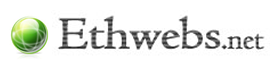If you are facing problem while uploading a media file or any other file due to upload_max_filesize restriction, you can edit the Max file upload size in PHP settings.
1) Login to your Cpanel.
2) Select or search for `PHP Version`
3) Simply change the PHP version to anything other than (native), and cPanel will unlock additional modules as well as the 'PHP Settings' menu.
4) Go to PHP settings and click on values near upload_max_filesize or post_max_size and edit. Don't forget to save. You can select 16M, 32M, 64M etc instead of 2M and upload large files without any problem.
- upload max size, post max size
- 0 Users Found This Useful
Related Articles
Powered by WHMCompleteSolution